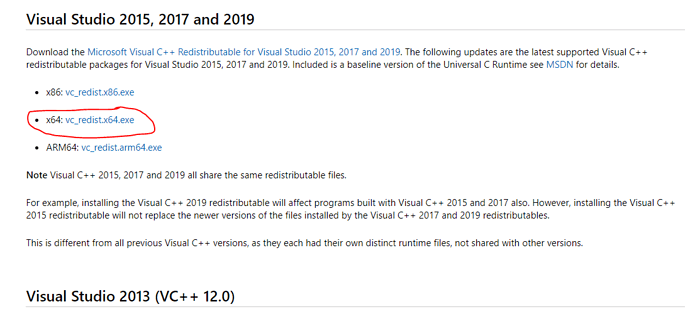I’m getting the attached error when installing V33 that says that:
Self-registration error
The following files were not self-registered or unregistered:
- C: \ Program Files \ Common Files \ Solidworks \ Shared \ swdocumentmgr.dll
Error: 0x0
Click ok to continue or cancel.
Has anyone seen this before because after getting the install and continuing the registration, Bobcad will not open.