So let me start with I do like the direction they went with this. But I was wondering why it is that if you select a new tool from your library why can’t Bobcad be set up to put that tool into your tool crib and make it the tool you selected when you hit ok.
Why do you have to drag the tool to the crib or arrow it up there. If I have it selected in the Library I want it to go to the tool crib. And be the tool I see when I hit ok.
Hello Eric,
The new design streamlines the flow by allowing quick browse of the library directly from the Crib. This works great, and many have asked the same question you have asked.
It’s easiest to understand when you think of the overall workflow. Here are a few points:
- If you have the tool you want in the crib already, but happen to check something else out in the library and have a different tool selected at the time you click OK. For some, it would be confusing that a tool that you did not add to the crib was automatically added and selected for the operation. We do realize that for some it would make sense, and could possibly streamline workflow a bit more even. But it would be at the expense of confusion for others.
- We allow multi-selection so you can add multiple tools to the crib at the same time. If you have multiple tools selected in the library at the time you click OK, which tool should be moved and applied to the operation? Sure, we could pick “the first tool” or “the last tool” be the one that is added, and this has been discussed. We chose to avoid this confusion all together by using the standard workflow: The tool that will be used is the tool you have selected from the Crib portion of the dialog.

HTH
Alex
It is not streamline if you think you have put your toll into the crib. When you have to go back re find your tool and drag it up. Then you are wasting time. I do not understand why if that’s the only tool you have selected it cannot be the tool that is added to the program. Bad things happen when you think you put your tool in and it’s something different.
Another thing that is bad if you forget to drag your tool up Bobcad will just use the tool that is at the top of your tool crib.I take that back it looks like it will just crab a random tool.
i constantly have this problem…every new version i delete the tools from the library/crib…and add my own and Bobcad still instead of grabbing a tool that’s in the crib to use…it will make up the same tool and tool number on it’s own and use that instead…makes me crazy…
Also I hate the fact if you forget to drag your tool from the Library Bobcad will just use a random tool from Crib.
random tool scrapped another part. arrrrrrr
Bigman,
I have thought of deleting the milling tools several times and seeing how the software response. do you feel, u like it better, doing that?
thx
No, I have a great tool library made. I just load tools with all my speeds and feeds right. (no need to edit anything) My problem is when I am trying to get a lot of programs out, I forget to drag the tool up. I do not understand why they cannot make so if I I have a tool selected in the library and I hit ok, Ask me if that tool needs added to the crib if its highlighted I need to use it. Why not have the system ask if that tool needs to be put into the tool crib .And not just grab a random tool because I did not move the tool up.
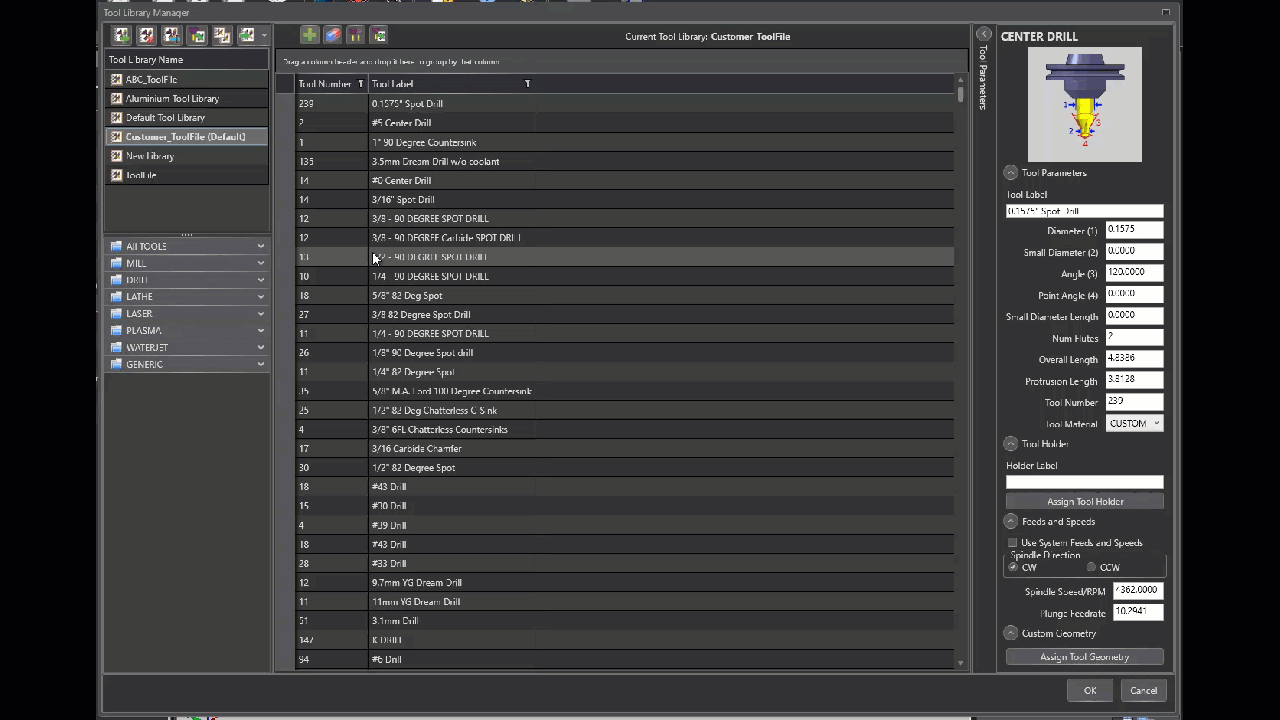
We added ability to create and have multiple tool library(s) for various purposes and help in speeding up programming time too.
We have also added ability to ask users if they want a tool to be moved from tool library to tool crib in the crib dialog if a tool is selected in the library which is discussed here TOOL CRIB .. characters added to satisfy the stupid request - #5 by gsridharan
Hope both these additions to our upcoming versions helps with programming with ease
Can you send me the info to get this setup.? I can’t see it running build 5249
Hi Eric, Sorry if I did not make it clear in my previous post. This is implemented in the future version that we are currently working on which will be in V37
