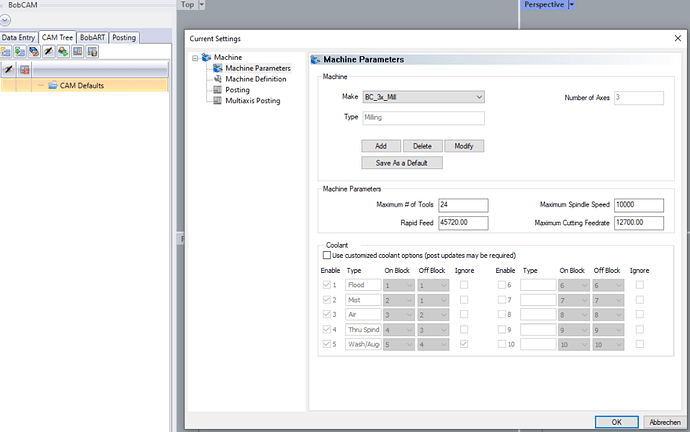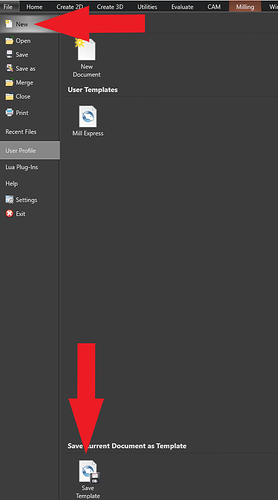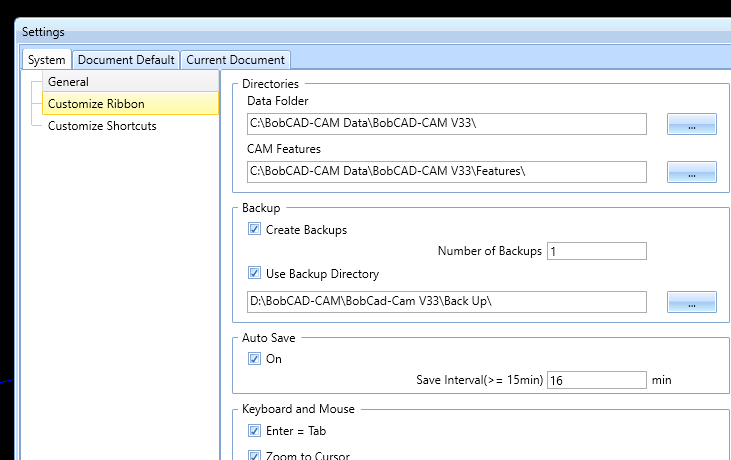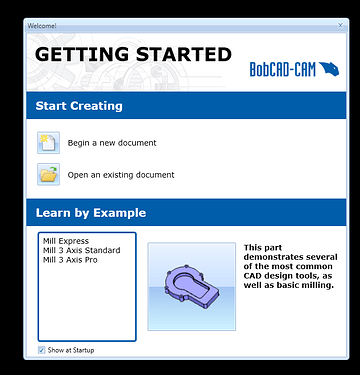I would like to force Bobcad to load my Template file (not the New Document file) when ever I open Bobcad is there a way to do this?
Not that I know of.
But that would be a good feature to have. Have start up options like you said open a template file, or last file worked on or user can select a file to open.
David.
Hi,
indeed… very strange (in BC-CAM_V34 and BC-CAM4R_V2):
In Current Settings to me always the BC_3x_Mill is preselected. Doing a change to another Machine, hit OK and reopen Current Setting again BC_3x_Mill is set.
Also adding a new machining job always starts with BC_3x_Mill:
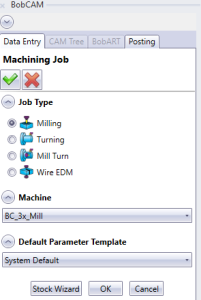
In case of different machines my suggestion is, that no machine at all will be default selected. So it cannot happen to run a machine with a wrong generated G-Code. Or there is the choice to have a configuration with:
- no default machine
- remember last used machine
- use defined machine
I also recommend to avoid the ambiguous wording “Current Settings” in ‘CAM Defaults’:
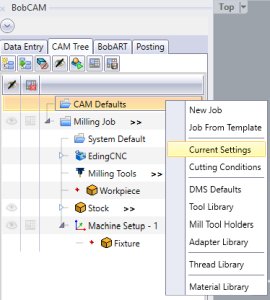 .
.
I would name it “Default settings” or something like that, as “Current settings” implies the setting to the current project.
Bye, Harald
Hello,
Yes, there is a way to do this in V34.
Go to File > New
If you want to save out a document as a template. First, open the file and go to File > New > Save Template at the bottom of the software.
Then, you will be able to easily load it under the “User Templates” section on this page.
Hi Paul,
It would nice if user could set a default setting in System Settings to have a user selectable option of,
1 Open Last File
2 Open User Template “1234”
3 Open New File
4 Directory
Currently Bobcad will always open a New File, which many times, if not all, will be closed down. So to eliminate unnecessary closing of files we could have an option to do what we mostly do when opening Bobcad-Cam.
Thank you
David.
Hi,
and/or to a further configuration setting just bring up a popup when BobCad starts:

(recent as default tab)

Bye, Harald
Hi Paul,
It would nice if user could set a default setting in System Settings to have a user selectable option of,
1 Open Last File
2 Open User Template “1234”
3 Open New File
4 Directory
Currently Bobcad will always open a New File, which many times, if not all, will be closed down. So to eliminate unnecessary closing of files we could have an option to do what we mostly do when opening Bobcad-Cam.
Thank you
David.
Popup Menu at startup sounds good to me and practical.
Btw,
Just realized there is a Getting Started Menu that is available at start up. I had it turned off for a long time. It has the options of Begin new document or Open an Existing Document. However, if you choose to open existing document, BC will also open a new document “BobCAD1”, which most times you will close down.
So, if some improvements were made and the above options / requests and suggestions were implemented to System Settings and to the already existing Getting Started popup page, that would be good.
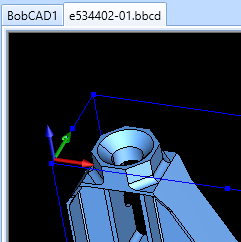
After selecting Existing Document, there is still the need to deal with BobCAD1.
David.