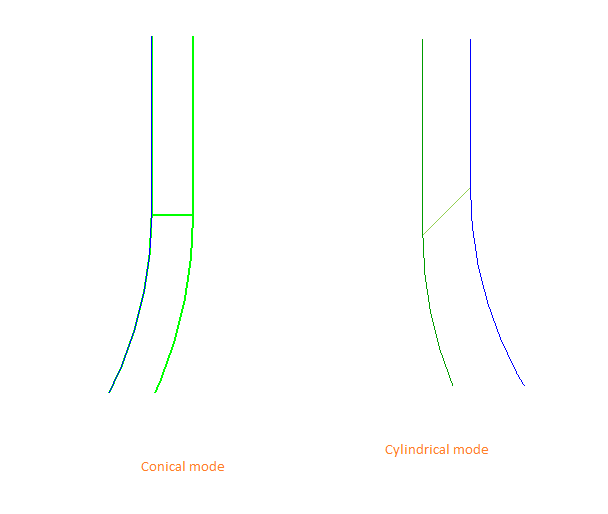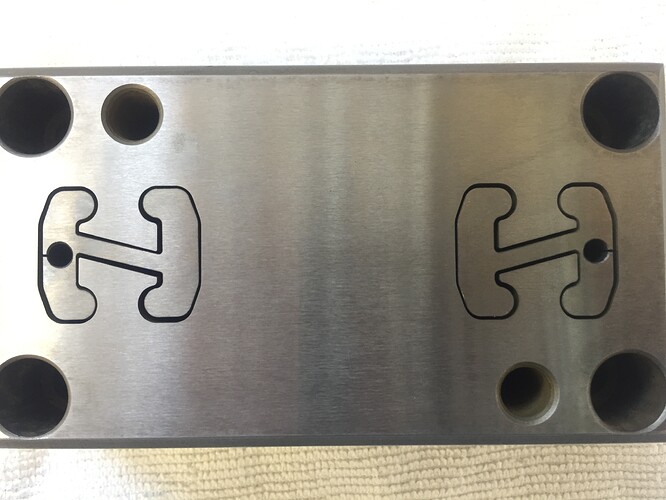I am cutting a taper relief on die blocks with the taper facing up (for easy slug removal).
The profile has sections with acute angles and leave a crossing interference cut which often causes a wire break. As far as I can tell there is no option for conical or cylindrical taper cutting. Is there a way to get rid of this interference?
Is there a way to upload a picture?
Josey. Please up load an image and or the .bbcd file. To do that, in the icons above when you reply is an arrow pointing up. That is to upload. Also if you hoover over them, they will tell you what your looking for.
I think there is only one option in this moment. Calculate the offset size based on the angle and height, offset the contour with this value, manually adjust the fillet, and use the four-axis machining function. Otherwise, I think it would be very useful to add the option for 2-Axis machining with the taper settings - option to switch between conical mode and cylindrical mode.
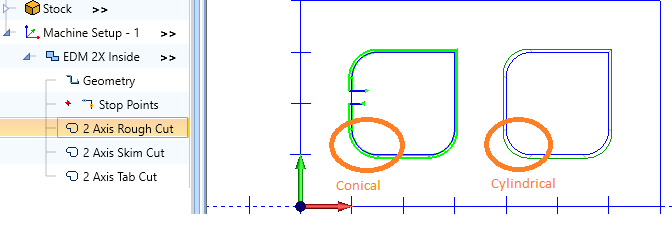
The fist picture shows the bottom of the taper with the problem on the right side. The left side side of the picture shows half the problem solved by adding a G87 to the line with the radius call out.
I don’t know that there would be a way to resolve the issue on the other half because of the tight angle and spacing. It’s more annoying than anything else because the actual die profile (in the second picture) is not effected. Still, it would be nice to conquer this one. Diamond Back Die Block Taper.bbcd (252.4 KB)
Thanks for the input. I had considered the 4 axis option. But I agree with the option to use conical or cylindrical mode.
I am attaching an example with the possibility of a solution using 4-axis cutting - for inspiration of a possible solution to a given problem in a situation, when it is not possible to choose from more options for taper cutting Diamond Back Die Block Taper_4X.bbcd (551.5 KB)