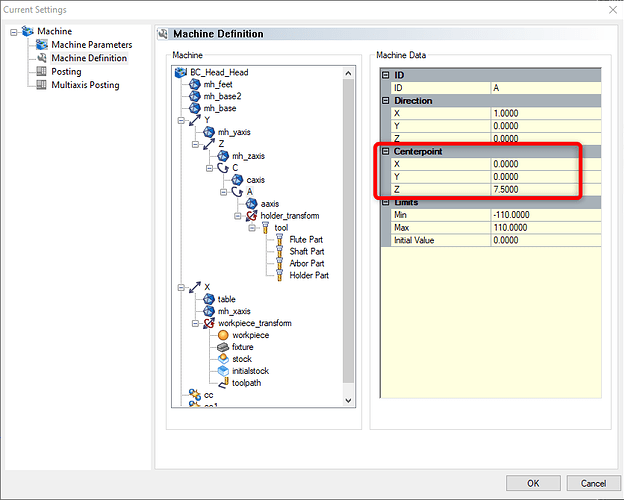hello i am trying to setup a head head laser. the A axis is not center under the C axis as shown in the bobcad instructions. my A axis is set 6 inches off the C axis center. can anyone tell me how to doe this ?
2023-01-13T05:00:00Z
Hello Bobby,
The Center point can be setup in the Machine Definition here (“CAM” tab > Current Settings > select your machine from the “Make” drop-down > go to “Machine Definition”):
Please note that this Centerpoint is vital in being correct as it will be used to generate the correct XYZ moves. If not setup properly, the g-code moves will be incorrect. This will be noticeable when indexing to a location or doing 4 or 5 axis simultaneous motion.
This article talks about how to setup the Work Offset values in the machine setup: Work Offset XYZ - Machine Setup Page - BobCAD Support
Scroll down to the " Mill 5-Axis Center of Rotation Forms and Why They Are So Important?" section. If the machine can be supported by us, the Posting Department create a working post processor for you and set all this info up. You will need to purchase a post processor from us for a 5-axis machine.
If you are interested in this, please fill out this pre-sales form first so that we can make sure that the posting department can create this machine in bobcad:
Post Processor Milling - 4_5 Axis Questions Form.pdf (201.7 KB)
Please note in the form that this is a Laser machine.
Email support@bobcad.com with the following info to be reviewed:
- the above pdf filled out
- A few working g-code programs that you know runs on the machine.
I hope this info helps!
Thank you,
Paul