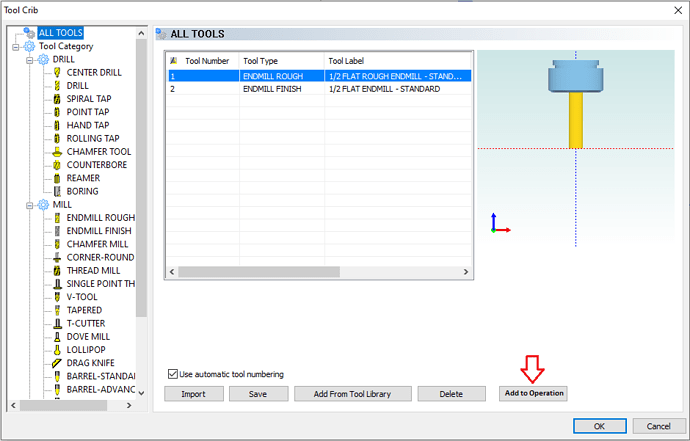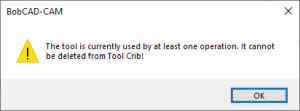Hey Everyone,
A customer wanted a way to easily see and change all of the tools that are being used in the job.
An idea would be to open the tool crib where you could select a tool and hit a button called “Add to Operations” (picture attached) and a window would pop-up with every operation that the tool is being used in and all available operations that the tool could be used in. This way the user could easily call out each op that they want to use that tool.
I wanted to get feedback if anyone else would be interested in this feature?