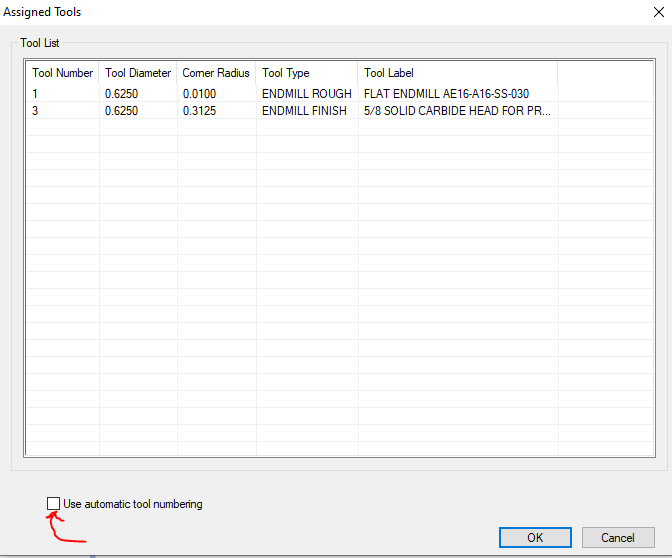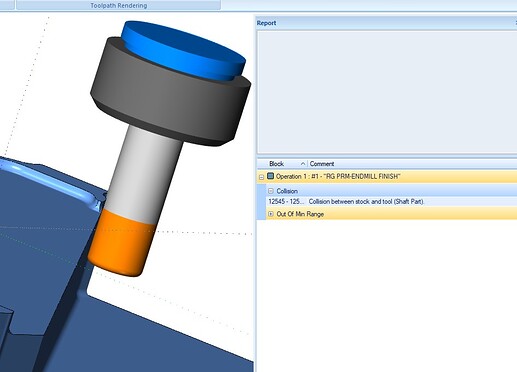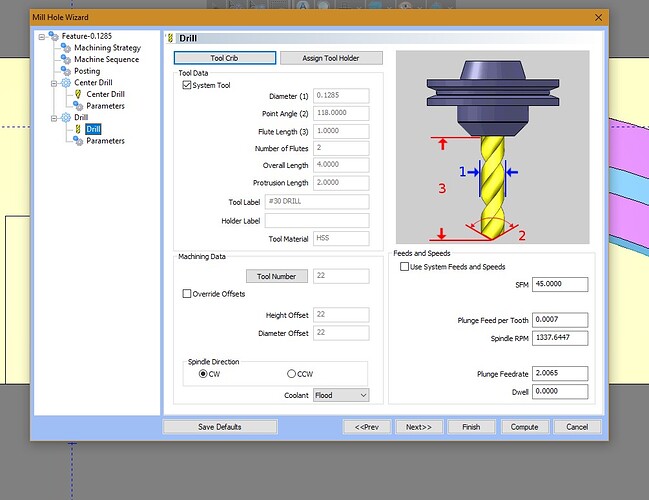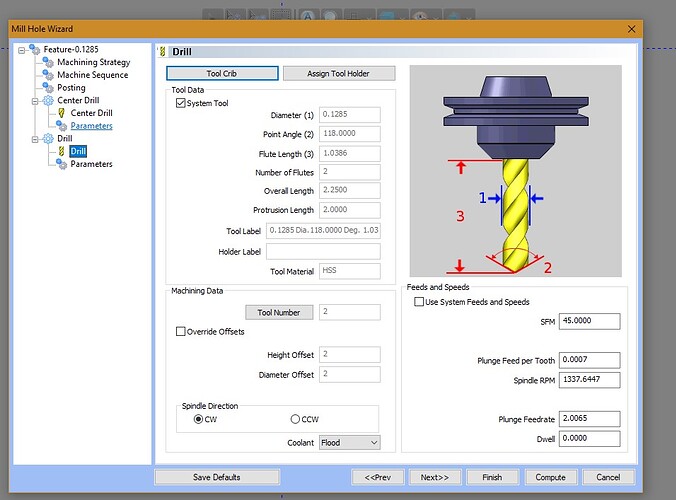Also have a way yo stop it from preselecting tools altogether! It rarely if ever selects the the tool I want to use or one that I actual own.
any freaking way we can have BobCAD just not pick a damn tool instead of just making an identical tool to the one that i already have in my library…That’d be GREAT…also…when i copy and paste an op from one program to another…please oh please make it stop changing my tools and depths…that’s why i copied and pasted the freaking op IN THE FIRST PLACE…many thanks
HI Chris,
A lot of us had high hopes that V34 would have addressed the Tooling issues and with Copy and Paste. I believe there is (better be) fixes and improvements coming in V35. I feel your frustration, always have to be double checking as you go and making those time consuming corrections.
Hello Everyone,
Tool Assignment is definitely a topic being discussed and that development is aware of.
This is a big request and has many different levels to it, hence why it is not fully addressed yet. They have made many changes through the years to help, but they are still looking into the best way to assign tools with all the feedback from customers.
Currently, the best way to do this, is to setup a Tool Crib ahead of time with all the tools that you use for your job (Right-click on Tools in the CAM Tree and select “Tool Crib”). You can save out this tool crib once created if you want to continue to use it in other jobs.
This will allow the system to try to pull from the existing tool crib if it finds a tool that could be used for the current feature you are trying to make.
When talking about tool numbering. You can turn off “Automatic Tool Numbering” usually located at the bottom of the tool dialog to manually change the numbers if necessary.
For the most part, you can save the tool numbering for the very end of your workflow. Add into your workflow to “Verify Tool Assignment” before posting the job to ensure that the tool numbers are setup correctly (Right-click on “Milling Tools” and select “Verify Tool Assignment”).
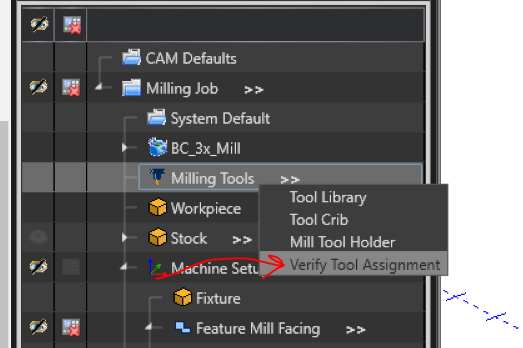
This is how to can setup default tools to become selected for the feature creations. However, if the system does not see a tool it can use for that given feature, it will still create a default tool that you did not create as a placeholder.
Anyways, I hope this helps you guys understand what you can currently do to help with tool assignment. However, also know that development is looking into other ways to improve the overall user experience when selecting tools for a job. This is a topic that is brought enough for them to continue to improve how this works. I appreciate all the feedback we have been getting from the forum about this topic. Let us know if you guys have any other feedback that could be beneficial.
Thank you!
Hello Paul ,
One other feature or capability I would like to add for “Tool Data” is the ability to have a diameter and length fields for long reach endmills that have a relief diameter that is smaller than the flute diameter. Manny times you have a tool with a protrusion length of 1.500" and a flute length of .500" for example. So you get a bunch of warnings in simulation of tool shank hitting the stock / part since the shank and flute are the same diameter. I know I could draw the tool and import the geometry, but been able to input such parameters with the tool would make it very easy.
Add two more data input fields for 1. Shank Relief and 2. Shank Relief Length.
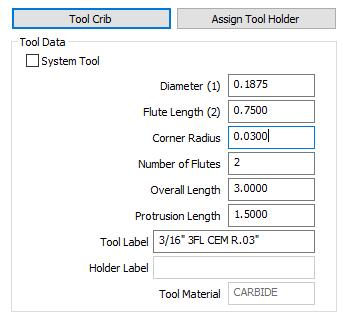
I think that would be great to have. I hope it happens.
Thanks
David.
Please for the LOVE OF GOD…can you make Bobcad STOP PICKING AND MAKING RANDOM TOOLS
JESUS CHRIST…can we fix this SOON…i change my drill to what i want and need and this garbage keeps changing my tool back to whatever random tool it wants to choose…
i should be able to pick a damn tool and all the software should do at that point is say thank you sir may i have another…that’s all…don’t pick a damn tool or make one if it’s going to be the WRONG ONE…FIX THIS…jesus it can’t be that hard…i copied and pasted this op from another similar program…besides defaulting to .500 deep…it was .375…it still makes it’s own tool instead of the one that was in the op when it was copied and pasted…i may not know a lot about software but i know i could have probably fixed this in the time that we’ve all been complaining about it
As you guys may know, we have been digging in to all of these topics regarding tool numbering and tool assignment, and I plan to have a bunch of info to share coming soon, but just on the topic that @Bigman is bringing up about Copy and Pasting features from one Job to a different job (either in the same document, or in a different document entirely).
I am curious to hear everyone’s feedback on what you think the software should do in the following cases:
SCENARIO: You have a part fully programmed and your 3/8" flat rough end mill is tool number 6… (doesn’t matter which tool really, but for this example let’s just say it’s your 3/8" flat rough end mill with 3/4" of flute). For the sake of this conversation let’s assume that you have Automatic tool numbering turned off.
You are working in a new file on a different part like above in Big Man’s example so you copy the feature from Part 1 and paste it in Part 2’s job.
CASE 1: The new job you just pasted your feature/operations into does NOT have a 3/8 endmill in the tool crib for the job already.
I think we can all agree the expected result here would be that the 3/8 flat end mill is added to your tool crib and it keeps the T6 tool number?
So what would you want to happen though if a different tool already had tool number 6? (this is where the difference in Automatic Tool Numbering vs Not Automatic), so since in the beginning we said, hey lets assume automatic is off:
If automatic is off, there are two solutions:
-
We just simply add the tool the crib, and now you have two tool number 6’s which are two different tools. Would you want a warning or a pop up message or something to alert you to go fix this?
-
We give a new number to the tool, and you are going to need to go fix it anyways.
CASE 2: In Part 2, you already have this 3/8" flat endmill in your crib and it happens to be Tool #4, so when you paste the feature/operation that was using the 3/8" flat endmill set to tool 6, what would you want to happen?
Current solution: Have the system say hey, he is using this 3/8" end mill with the same flute length already, lets just grab the existing tool (which is the same tool) and set it to Tool #4 (since its already in the crib and in use).
What other flow might you want to see?
Hi Greg,
ad CASE 1:
- agree: if the tool isn’t in the Tool Crib, add it to the Tool Crib
- if the Tool Number is already in use, take it over anyway and throw a message
Please do not assign a new number. In cases where users work with automatic is off, I know them being very careful with the handling of the tool numbers. And if not, then the system reports the problem anyway - All in all the system should always raise a message during the Post process, if there are different tools having the same Tool Number. Currently it is possible to assign same Tool Numbers to different operations having different tools

Note: the check should only occur on those operations, that are involved to get posted.
ad CASE 2
Do it like in CASE 1: Take over one to one and through a message in case of different tools. So users have to follow the same routine to correct the fail and it is the user decision, how to best solve it.
And again: if tool checking is also done on Post, everyone is on the safe side.
Other flow
A nice wizard, where it is possible to see all operations and the assigned tools with possibility to reassign/change Tools, Tool Numbers, Feeds, Speeds, … with just a few clicks for selected operations instead to open each operation on its own and do all the cumbersome work.
My opinion, Harald
Thank you for the quick feedback Harald! Hope to see some more answers from others soon too!
The one “issue” we are currently working through is the thought of “Just ask the user what to do”, and making a nice workflow of WHEN do you ask these questions. For example, the above case is simply one tool in one operation. Being a feature based system, in many cases features contain 2+ operations (which means 2+ tools), so the actual timing of WHEN to show the data is the big factor. Doing all these checks when the user Posts is definitely a solid solution!
Hey, Greg,
thanks for the detailed description of the possible cases:
In CASE1:
- if the tool does not exist, simply add - OK
- if it already exists, I suggest to display a tool number duplication warning and prompt the user to edit it immediately - allow to enter a new tool number instead of the conflicting one - advantage - there is no extra step and the user keeps the current tool crib in order, the change is made immediately and no additional clicks are needed
- if there are multiple conflicting tools - the warning is displayed multiple times (use a loop)
- I don’t know how the system is designed internally and I don’t know if this will be possible
In CASE 2
only show the alert as you wrote because some users may require the same tools with different numbers, e.g. they may have a new tool and already partially worn out and in some operations they have to use the new tool already and somewhere they can still use the worn out tool … and sometimes the user needs only one tool - so that the user does what he needs to do
I think the system should check when inserting a tool/changing its number and possibly alert the problem and not delay it until Posts
However, this is only my experience of what users might require. Everything depends on the possibility of the system and how it is fundamentally designed
i guess what i’m looking for personally…is when i copy and paste an op…i know what tools i have in the op…i’d just like them to stay that way…the software should be able to look in the library and see what tools are there available and add them to the existing crib…and i will say this is getting better with the copy with geometry option when copying and pasting within the same program…i mean copy and paste should be just that…i want this op using T6…and want to copy and paste it in this program…now if you want to throw up a warning that i have 2 T6’s in my program…sure…i usually always check tool numbers before posting because in a 30 tool carousel, i have 20 resident tools and 9 spots for swaps…but every cutter i have ever used is in my library and that’s all …i deleted all the cutters that i wasn’t going to use…i’ve moved this library with every upgrade…
Hi Greg,
I agree with above responses. For any conflicts with tooling when copy and pasting have pop up dialog warnings with overwrite options and ability to edit tools from that dialog box.
I second @MillingGuy on that other flow request, very much needed and useful.
For other tool flow,
Ability to quickly assign speeds and feeds data from one op to another in the same feature especially when the same tool is used and from other features when the same tool is used.
As mentioned in a previous post, have some more tool parameters for long reach endmills where you have a reliefed shank and stuby flute length.
I think it would nice to able to draw custom tools the same way the holders are drawn, of course you would have to assign cutting surfaces, just a thought.
Thanks
David.
Thank you guys for your feedback! Just want everyone to know that we have totally revisited every aspect of how tools get assigned to operations and made some fundamental changes that you will see in the next version and versions moving forward.
Hello All,
this topic has long duration, V35 didn’t meet the expectation and we still fight a battle with Tool Library/Tool Crib we currently cannot win.
As there are some more topics to Tool Library/Crib, I try to make a summary about all issues raised up so far:
-
Arbitrary Tool
no automatic tool should be created by system -
Auto Tool numbering (see also Copy Milling Job and or Machine Setup)
should be disabled by default -
Coolant decision
default definition for coolant should be set in Tool Library. - Kick out unwanted tool
-
Copy/Paste must be Copy/Paste
regardless of whether it is in the same machine setup, across or what ever… -
Same tool number
There should be a warning, if used twice for different tools - Way to add/change tools in feature at once
- Stop changing tool dimension when changing units in Rhino
-
Better tool handling
1 comfortable assign/change/copy tool attributes between features
2 kick out unwanted tools (see also above)
3 stop preselecting tool
4 system should not pick tool on its own; copy/paste should be as it is: paste must not change at least one parameter - extend tool library with shank d1 and shank d2
It is quite a long list and heavily discussed here and other threads. We are currently unknown and all the more curious about what awaits us in V36 about Tool Library/Tool Crib. Can you (BC) already give us information on this?
Bye, Harald
There is a way to set up your Tool Library in Bobcad so that you will always have the right sfpm and ipr (ipt) post right from Bobcad. I have sent mine in there a few times hoping they would look into it. With the library I have right now, I still have to pick my tool but when I do all my speeds and feeds are right every time.
Yea #6 is the one I have asked for a lot.
You for got one the DEFAULT OF .500 when you reselect geometry on hole.
Hi,
Not sure your feed rates will be correct everything, due to the fact that bigger dia cutters have bigger feed rate per tooth than smaller dia cutters. And you can only set 1 feed rate per tooth in the tool cutting conditions table.
The way I have ToolFile set up it takes it all into account . size,lenth everything.