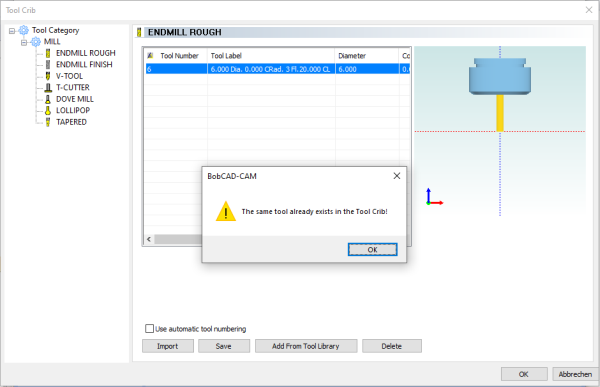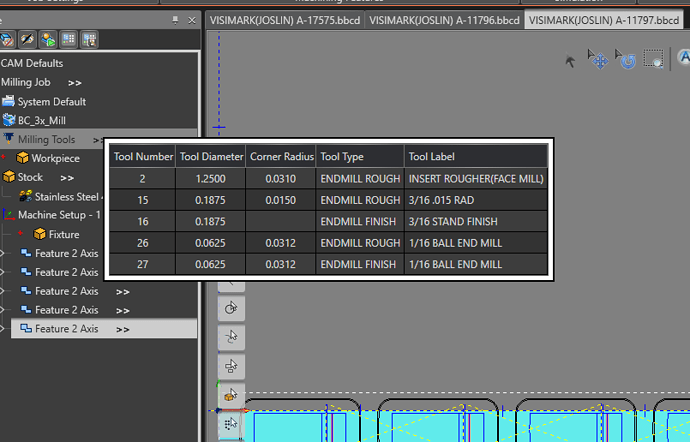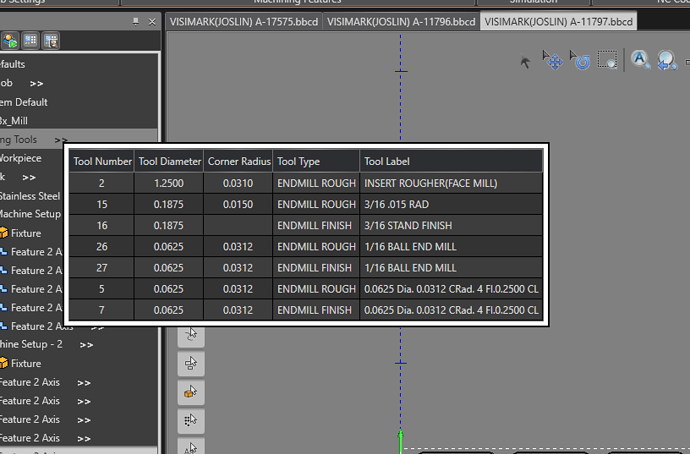I was doing some copy and pasting today of a feature, about 6 times, and into the same setup. Very Frustrating this issue with BC selecting tools from the “System Tools” and even more so when it will make up its own tool, all the while the tool you want to use is right there in the Tool Crib. 6 times I had to repeat, Un-Check System Tool, Go into the Tool Crib and select the tool I had in there.
I hope this is being looked into. Not sure if something was done in V34 about it.
By default the “System Tools” is checked, whether for tools in a new Feature or for a Copy/Pasted Feature. However from a template the system tool is unchecked. Seems to me that what ever is being done regarding system tools for Templates should be applied to the Copy / Paste. I think what most would like to see is that system tool box be unchecked by default, or at least it be an option in settings.
This topic has gotten a lot of attention in the forum.