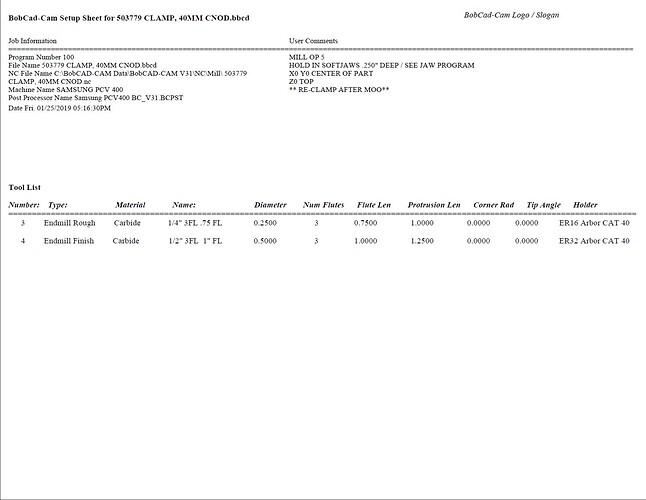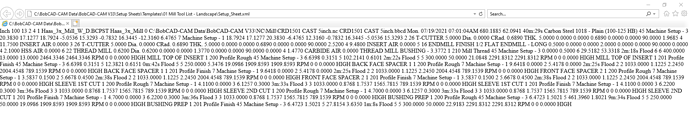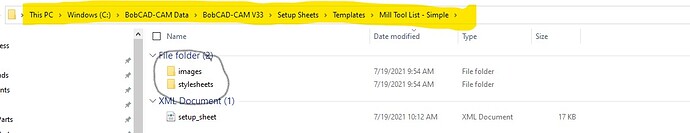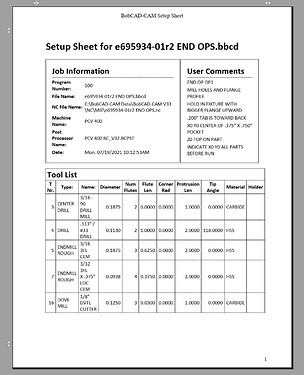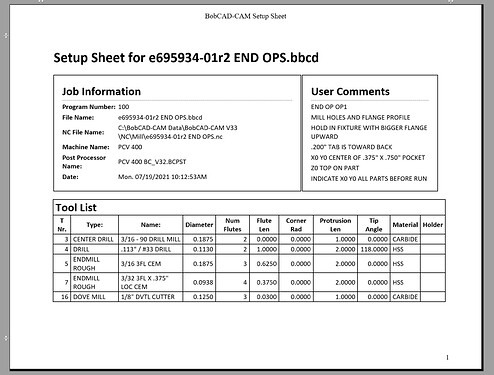Recently Internet Explorer has been removed from our computers. I have discovered that I can no longer generate Setup Sheets since this happened. Is IE a requirement to run things with BobCAD-CAM V33? Does anyone have a workaround if you have had a similar experience?
Hi @Papa2020
yes, BC opens InternetExplorer (iexplore.exe) for the Setup Sheets. I think, this is hard coded in BC.
Hey BC-Team: can you make this configurable to let us choose a browser we like to use?
The URL for the generated Setup Sheet is “C:\BobCAD-CAM Data\BobCAD-CAM V33\Setup Sheets\Templates\Full Setup Sheet\Setup_Sheet.xml” (on V33 with standard installation). Try to take a look, if BC generates the sheet before launching the Internet Explorer. It should do so, because otherwise IE will raise an error not finding the file  So you should be able to open this with other browers, too.
So you should be able to open this with other browers, too.
Another trial: try to create an alias named iexplore.exe on your system, that will run another browser from your system. I have no closer information if this works, because of not knowing the parameters/interface BC is using, when launching Internet Explorer.
Regards, Harald
Thank you. BC is looking into it. Your over my ead in the “creating a alias” part but it gives me a direction.
Thanks, Pete
On the subject of set up sheets. I personally don’t use the BC set up sheets. I find there is too much repeated information on them. Also at times the tooling information for a specific tool can be on separate pages. I am told since it is .xml it is possible to customize it. I wouldn’t know where to begin with that. I have a suggestion for a Simple Tool List Sheet attached that uses landscape orientation. Maybe there is someone on the forum with the skills to create this sheet in xml for use in BC for anyone interested.
Bobcad-Cam Mill Tool List Simple.pdf (142.1 KB)
Thank you
David.
Hi,
Here it is… 01 Mill Tool List - Landscape.zip (59.5 KB)
Produces something like:
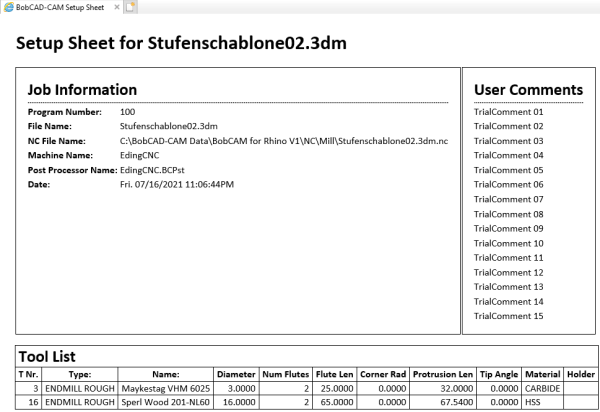
Bye, Harald
forgot to mention: unzip to folder C:\BobCAD-CAM Data<YourBC-CAM_Version>\Setup Sheets\Template\
Hi Harald,
Thank you very much. That was very quick. That looks like the setup sheet I would use. I will try it out and let you know.
David.
Hi Harald,
Thanks for making that sheet up. I tried it this morning and the snip below is what I get. Am I doing something wrong?
Pete
Hi Pete,
I tried Harald’s setup sheet, and it works good for me in V33.
What I did was replace the 2 folders “images” and “stylesheets” in the “Mill Tool List- Simple” with the same 2 labeled folders from Harald’s file. Leave the BC setup_sheet XML file alone.
Hope that helps.
You can print in either portrait (for lesser information / tools) or landscape.
!Hi Pete,
FYI, see post in regards to replacing files for simple set sheet.
Sorry I hit the reply to topic and not to your post.
David.
All set thank you for your help.
Hi Harald,
Your setup sheet for simple tool list is great.
Thank you very much again, I will be using this for sure.
If you are ever in San Jose, CA, I owe you a beer.
David.