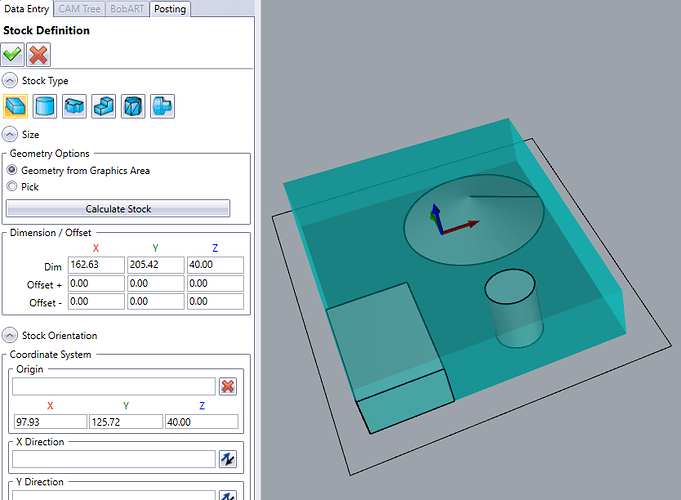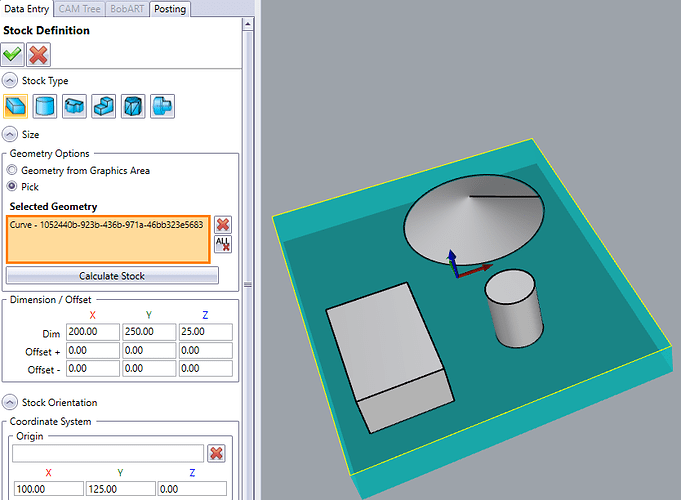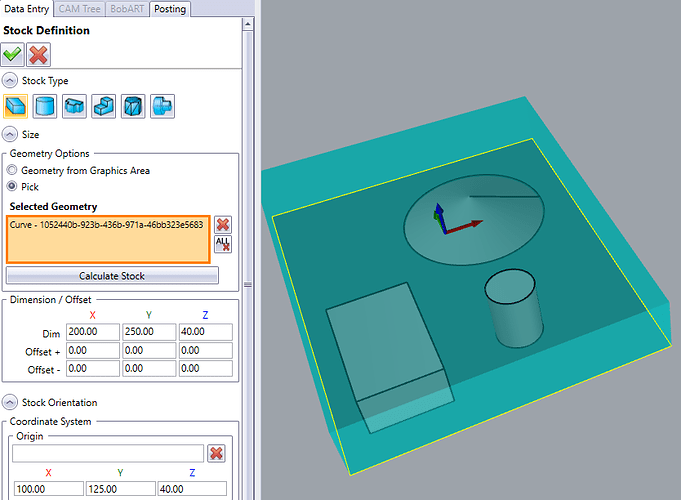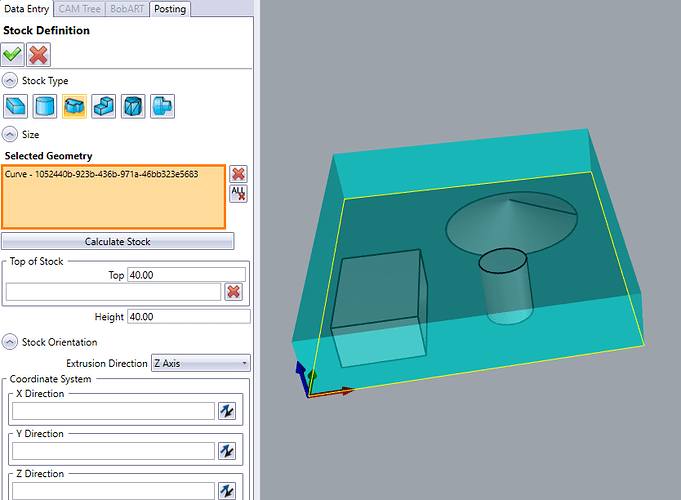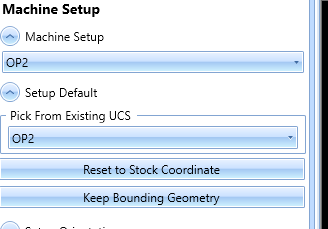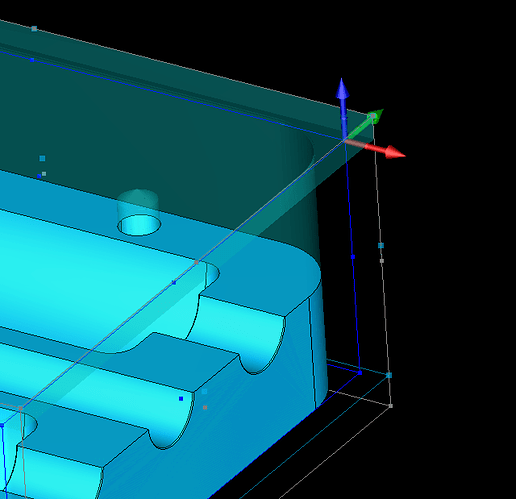Hi everybody,
I have been wondering for some time why it is possible or even makes sense to set the x- and y-Origin within the Stock Orientation.
for below given situation…
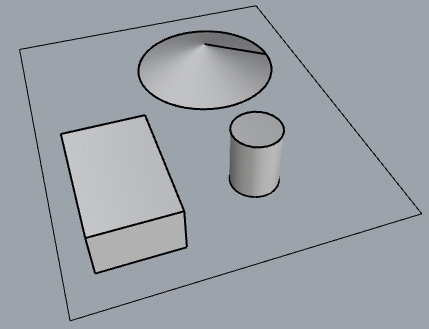
the Stock Wizard starts with…
… which is very nice.
As the rectangle defines the material available you would perhaps do a Pick in Geometry Option, select the rectangle and hit “Calculate Stock”.
Note: if you do not want to loose the height and get off the to set z-parameters manually, you would also select the objects. This leads to a larger list of selected elements, which makes me always nervous
Adjusting the z-Dimension/Offset and z-Origin and all is well (or let do it the system with selecting the solids, too  ).
).
I cannot get the point, why it is possible or why I should change the x- and y-Origin, as it will only move the stock to a wrong place.
Also “funny”: usage of Stock Type = Wireframe the gnomon is not in the center, which somehow contradicts to Stock Type = Rectangle.
So this topic is just to get the things understood 
Bye, Harald