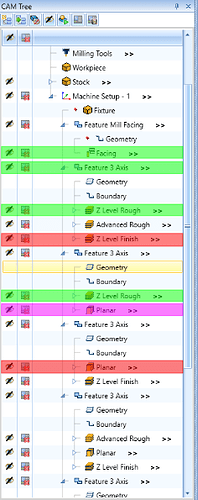hi, I wish that I could copy all the mill features in a group folder by selecting the folder and saying copy and then paste it in another milling job…
the copy and paste “function” is a mess…
The Group folder could take some looking at and be better than what is it now.
As you mentioned, user is unable to copy and paste a folder.
Furthermore, user is unable to paste into a folder unless there is a feature in it.
After creating a folder, you have to create a feature outside of the folder and then drag and drop it into the folder. 
another thing on this mess that is copy, cut and paste…why when you copy or cut and paste a piece of geometry from one layer to another does it change it’s attributes… yet another thing to look at…the list is getting longer guys
I also think the copy and paste of Features would need improvement. In this moment, if you working with multiple index systems, you can simply create a new index system but you can not simply copy and paste a feature from another index into it and only simple to select new geometry for 2D machining.
This is only possible when a standard machining feature has already been created in the new index system, or at least a new group has been created. This is very time-consuming.
It would certainly also help to speed up the work if it were possible to copy operations by dragging the the marked operation with mouse while pressing the CTRL key
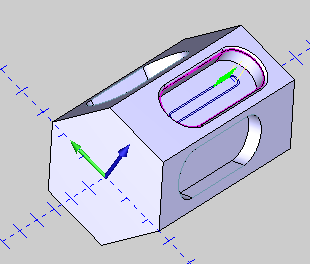
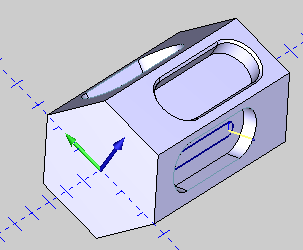
Hi,
there are certainly some improvements possible.
A first partial implementation has been made with Copy Milling Job and or Machine Setup and Post Feature/Operation only. Some still are missing.
But I total agree, that there is still a lot more room for improvement.
So e.g.
- the always new rebuild of the tree structure is soooo annoying. With more than 4 operations, I constantly lose track of where I was last active, because the scroll bar is always pushed up after tree rebuild.
- When doing a Paste, this is called exactly the same as the one you copied. I you get interrupted during copy/paste, you have then search what is the original and what the copy. It would be that easy, to just lable the pasted operation wiht “… - COPY”
- drag/drop to beginning or end does not work well. I always have to move it the the second or second to last position and then move the last one beyond/above to get the right order
- there is an indication (exclamation mark), when geometry is changed. There is sadly no indication, that you should do a toolpath recalculation.
- I would love to also have information about the tools in the feature flyout.
- I would love to get the flyout displayed also, if hoovering some time over the feature/operation. So the panel does not need to be made wide up to the double arrows.
- Right click on Geometry I miss an “Update Geometry”. You always have to jump to the feature to do this.
- In regular, if geometry needs to be updated, you have to “Compute all Toolpath”.
Why is there not the option to “Update Geometry + Recalculate Toolpath” as one click? - As told by previous speakers, please improve copy/paste. With support for Shift (Multiselect) and Ctrl (Singleselect) like Windows Explorer where possible.
Bye, Harald
Hi,
further requests:
- allow Index also to be placed in Groups as well. I have no idea, why this isn’t possible at the moment.
- it would be helpful a lot, if we can set individual background colors for each CAM-Tree List-Element. So we can mark them to be found quickly or simply set a finished/checked/incomplete/… status or whatever the set color may mean to someone (profile operation, pocket, chamfer, …).
Regards, Harald
Just wanted to update this discussion as I did not see a comment from one of us. There is a feature request in to Enhance the “Groups” in the CAM Tree. This forum discussion is linked to the feature request.
Thank you for all the valuable feedback.
It would be great to copy and paste and keep the same tool number, and cutting parameters…like if you import a solidworks model and have left and right part features in the software…what you set up once on the left part you shouldn’t need to set up again for the right part…
Even though different mill jobs…for the stock definition…
And have windows functionality like windows
…like holding shift or control to select what a user whats to copy for multiple specific selections…
This one I have put in a feature request for before. I will add you to that request.
Maybe I am not understanding, but it does copy and paste this information. Do you have an example of this?
You can also Save and Load Features as well. It should also use the tool and cutting parameter info.
There are times I copy and paste and the facing defaults to taking .1 from 0.
And the hole copy and past into a folder sucks because I can’t copy more than one tool path…
And if I try to copy to a different machine setup…I lose my defined tools and tool number’s
I feel that If I have a file open and a tool path defined…i should be able to copy and paste that tool path anyware in that file and not need to re define anything but the geometry…
@WeekendWarrior
we will see what comes.
But it is more often the case that Copy/Paste means, make an exact rebuild from the origin. So hopefully BC will go for this also. As of the mystery with the issue “copy also geometry” and due to understanding “what is Copy/Paste” I would suggest BC to make a “Paste without Geometry” instead “Copy with Geometry”.
And I would also prefer not getting the Yes/No dialog when Pasting a feature:
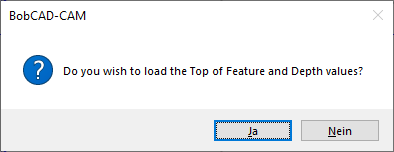
We make a copy, so yes, Feature and Depth should also be copied. It also makes absolute no sense to choose No, as the system sets values for Top and Depth that are certainly not correct and need to be adjusted anyway. But if you don’t, than you will run for sure in a crash.
Regards, Harald
Feel free to give me a call to talk if u want